Freedom Gaming
Freedom Gaming Support
Find manuals, how-to videos, and release notes from Freedom Gaming
If you cannot find the solution to your issue here, please contact us using the below
Call or WhatsApp us on: +44 (0)7927752244
Videos
Freedom Gaming Release Notes and Software Updates
V2.0.12 Release Notes
Release Date 23/10/2023
New Features:
Admin menu reduced to icon only
New NUC automation scripts
Two games to choose from which can be defaulted on startup
Rugged branded splash screen fully implemented
Fixed issues:
Software setup for dumb hub and smart hub
Glitch with game switching removed
Default game selectable by Rugged through MA
Ghost pods even at length removed in idle state
Green pod twinkle turning off issue
Crash message pop-up eliminated
Improvements:
RMA ability to remove items from leaderboards (individual fields)
Settings panel in RMA to default pod setup
Ability to revert to previous versions of freedom gaming if desired/required
Improved hub detection and diagnosis
—
V1.2.0.5 Release Notes
Release date: 19/04/2023
New Features:
Sound balance sliders in hidden admin menu
Additional “attract” mode to demo gameplay and pod response
New idle state for pods – including light and sounds
Password protected full admin menu added to CyberChase
Enable and disable pod sounds and music separately
Game duration setting in admin menu
Language switch to German via management app now available
Updated scripts to work on dumb and smarthub setup
New hardware interface
Fixed issues:
Sticking pods diagnosed and removed
Game switching smoother between FG1 and FG2
Attract mode issue causing product to default to FG1
Robots on screen all grey on launch
Swap game mode fix
Improvements:
Reloaded profanity filter
Faster pod refresh (from 5s to 1s); less errors with sticking pods and non-compliant behaviour
Enable and disable pod sounds
Fixed idle sequence when pods in standby
Improved hub detection for smart and dumbhub
Fill out the service form